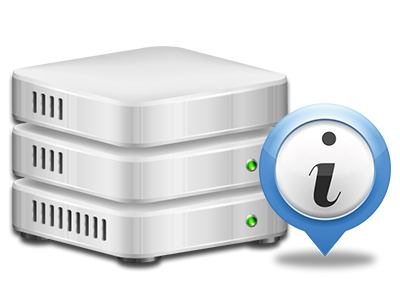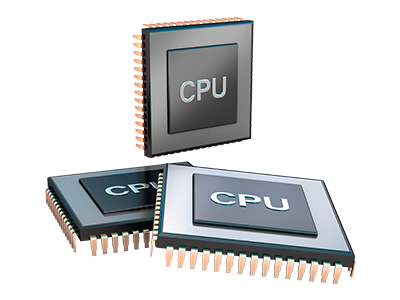Statistics Manager
Your website activity statistics accumulated automatically
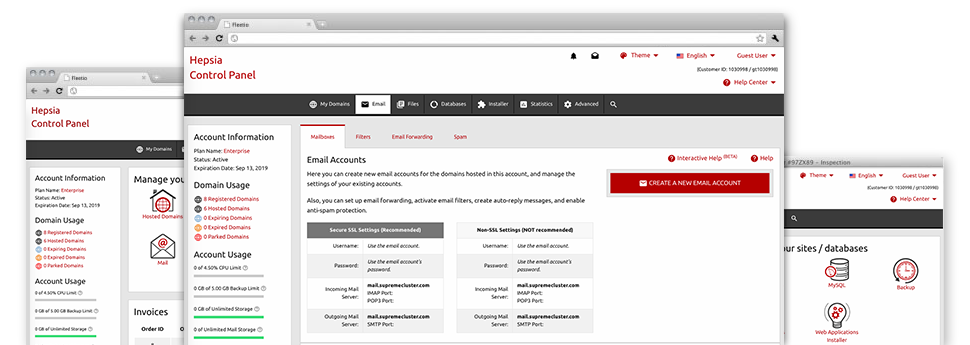
The comprehensive web analytics statistics in your Web Control Panel will let you watch just about all activities on your sites. You’ll receive up–to–the–minute info on the stress produced in your account along with the site traffic they have on an hourly, weekly and monthly basis. You will also find more information regarding our system as a whole including the actual IP address, the OS, the editions of PHP and MySQL and many others. All the details is categorized in sections as a way for you to locate it.
Server Data
Information about your server
Inside the Server Information and facts part of the Web Control Panel, you will find information regarding the hosting server your Linux hosting account is situated on. You can find out which is the OS, the actual IP address as well as the present Perl/MySQL versions, get additional information about the installed Perl modules along with the incoming and outgoing mail servers, keep track of the server load, etcetera.
You’ll also find more information around the PHP release without having to configure phpinfo files, etc.
Access & Error Stats
Learn how individuals communicate with your website
In the Access & Error Logs area of the YourDomainBoss.Com Web Control Panel, you can start and track the access and error stats for your websites hosted within your Linux hosting account. The access log can be described as report on all of the files submitted on your site (including text files, image files, video files, etcetera) that individuals have requested to view.
The error log is actually a collection of all of the warning and malfunction alerts relating to your website. It can help you keep away from just about any potential problems with the web site’s functionality.
Web Traffic Reports
The ultimate way to keep tabs on visitors’ volumes
When you run an effective web site, it is crucial that you understand a lot about website visitors – just how many unique visitors your site attracts, exactly how many website visitors return to your web site, precisely what key phrases individuals utilize to come across your site, and so on. Within the Statistics Manager section of your Web Control Panel, you can find 2 traffic stats instruments – Webalizer and Awstats that can help you discover every piece of information that you require.
The instruments call for absolutely no setup. After your site is on the Internet, they’ll begin obtaining information with no effort on your part.
CPU Statistics
Keep tabs on your websites’ server load
The host’s CPU is very important for the communication between your website and its visitors. The more complex and resource–consuming your websites are, the more web server assets and CPU time will be required for them to function.
From the CPU stats area of the Web Control Panel, you will be able to monitor the employment of CPU power accumulated by all of your websites. This will let you take appropriate actions and enhance your sites if the CPU usage allowance is reached. You will see thorough CPU reports for each day and month or even for an entire calendar year.