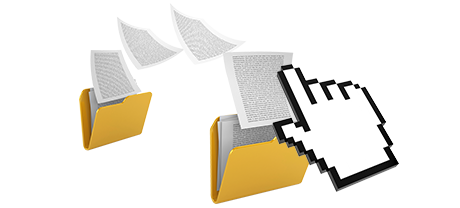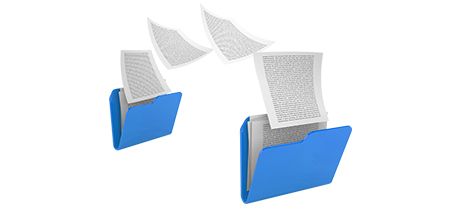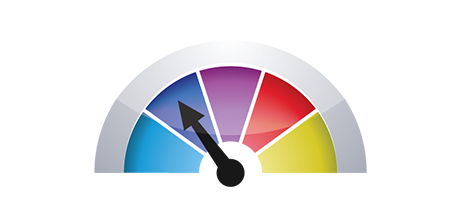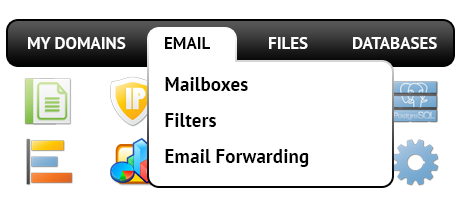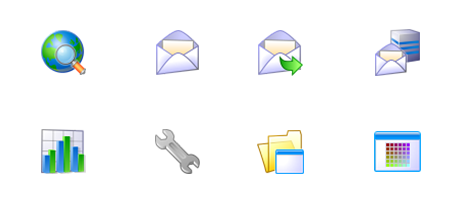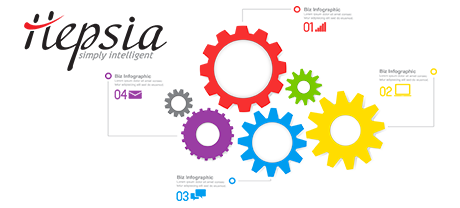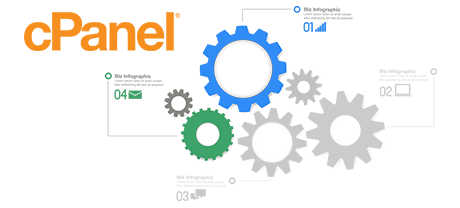The cPanel Control Panel was the indisputable frontrunner among website hosting administration user interfaces not long ago. Once hosting became popular, the cPanel concept didn’t adjust to the new circumstances and come up to the needs of the evolving website hosting market anymore.
The YourDomainBoss.Com Control Panel was built to operate on a cloud web–site hosting platform and can easily be changed when a new functionality is added. It’s really a 1–stop tool for maintaining your online presence in addition to your web addresses, sites, billing plus your tech support emails.
1. Domain name/invoicing/web site tools
If you’d like to maintain your domain names, sites and payments from just one place without having to use any extra panels, the YourDomainBoss.Com Control Panel is exactly what you want.
The cPanel Control Panel doesn’t provide simultaneous control over domain names and sites. You’ll get one billing panel for your domain names and bills, and a separate Control Panel for your websites.
2. File Hierarchy
With the YourDomainBoss.Com Control Panel, each web address and subdomain will have own folder within the main hosting account directory. This way, all websites are going to be independent from one another.
Within the cPanel Control Panel, you will have one folder for your main site and all of the additional sites are situated within this folder. This makes managing various web sites from one interface very confusing.
3. File Manager
Using the File Manager in the YourDomainBoss.Com Control Panel, you’ll have complete control over the data files of your websites. You will be able to speedily add new files by using drag & drop capability, efficiently edit multiple files at a time with the multi–selection option, unarchive archives in a mouse click, edit files with the inbuilt basic and WYSWYG managers and much more.
The cPanel’s File Manager gives you reduced control over your files and folders. You’ll have trouble uploading many different files simultaneously and will not be able to drag and drop files because this capability is not in fact supported. A zip/unarchive function is not supported either. File modifying applications are also limited.
4. No–cost Add–ons
The YourDomainBoss.Com Control Panel is operated by our company and provides a rich selection of free–of–charge bonuses that might typically cost over $1000 bucks with many other businesses. You will have access to hundreds of complimentary website themes, the Straightforward Site Installer, Web App Installer, a PHP Framework Installer, a collection of Advanced Resources, and so on.
The cPanel Control Panel is offered by using a paid license and additional gifts are going to be integrated for an extra charge. As a result, even if your service provider delivers cost–free gifts inside the cPanel, their price is going to be contained in the price of your web hosting plan. In addition, the quantity and sort of cost–free extras will vary from one host company to another.
5. Control Panel Interface Performance Rates
The YourDomainBoss.Com Control Panel is run on our very own Linux hosting. It is optimized to operate on our setup of hardware parts and also to work using our selection of software programs. This makes it perform more quickly compared to almost any other Control Panel interface on the market. And it is more reliable too.
cPanel continues to be operating on a platform from 2000’s and can truly be slow sometimes. The cPanel team of developers has completed a major step with the release of cPanel accelerated. Then again, in comparison tests, prevalent web site management operations usually demonstrate far better outcomes with less popular Control Panels.
6. Multi–domain name Controls
Using the YourDomainBoss.Com Control Panel, you will be able to manage a number of domains and websites from a single location. Transitioning between domain administration and web site administration is completed simply by switching to a new section of the Control Panel. There is no need to log into a standalone web address to manage your sites.
The cPanel Control Panel keeps different elements separate – you will need to manage your domains from one location and your sites from a different one. Each individual site features its own Control Panel. Maintaining a lot of websites from one Control Panel is also possible, but could be rather puzzling simply because all of the additional domain names will be stored in the directory of the main domain.
7. Control Panel Navigation
When using the YourDomainBoss.Com Control Panel, you’ll be able to quickly navigate from one section to a new one working with our very useful top navigation bar. It boasts links to each area of the Control Panel as well as a quick description of exactly what you’re able to do there. This way, even if you don’t know what the name of the area indicates, you will have the capacity to fairly quickly get acquainted with its functions.
In the cPanel main page, you can see icons for all sections of the Control Panel. So, even though you never make use of a tool, you’ll still find it on the index page. Furthermore, to switch between sections, you always have to browse back to the main page and then head somewhere else.
8. Trial Accounts
The YourDomainBoss.Com Control Panel features a full–fledged demo web hosting account. All menus are active for you and you are able to work with them to generate brand new email accounts and databases, maintain your files, and so forth. If you enjoy how things look, you can actually sign up from the demo account.
The cPanel Control Panel demo is in fact a screenshot of what’s within the main menu. Nearly every function that’s shown included there is disabled. Thus, when you sign up, you will have no idea how the different instruments and features of the Control Panel actually work.
Using the YourDomainBoss.Com Control Panel, managing your websites will be easy and pleasant. Just take a look at YourDomainBoss.Com’s Web Control Panel demo and investigate the offered resources and tools to find out by yourself.
Hepsia
- Live Demo
Service guarantees
- Each of our plans is configured for you totally free. 30–day refund. 99.9% service availability. 1 hour reply–back time.
Compare our prices
- Take a glance at the allocations and attributes offered by every one of our hosting plans. You can begin with a cheaper package and upgrade with only a click when your web presence grows.
- Compare our hosting plans
Contact Us
- We are available for you in business hours to respond to all questions concerning our cloud hosting services.